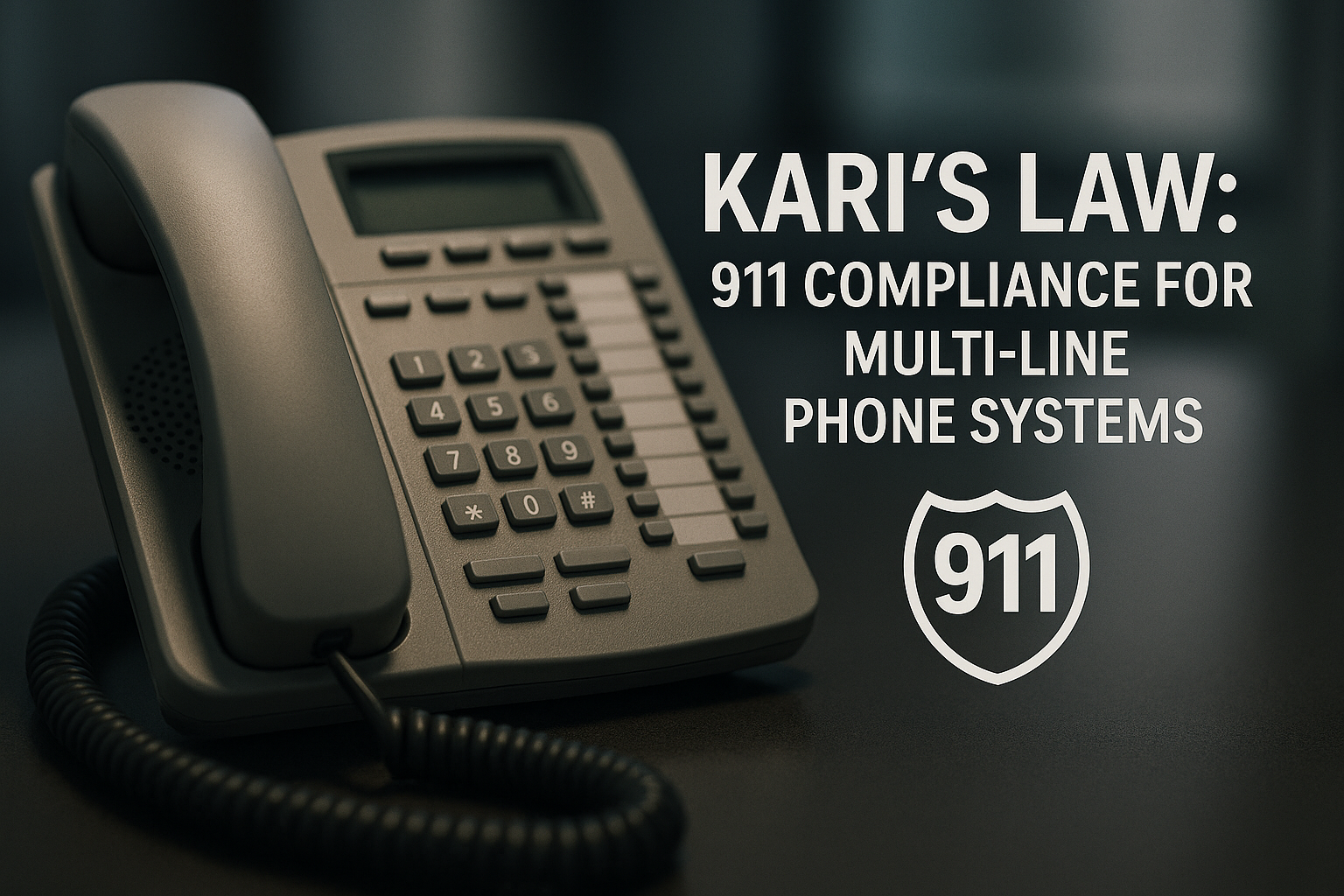
Kari’s Law: 911 Compliance for Multi-Line Phone Systems
Kari’s Law and Emergency Phone Systems Compliance
Background: The Origins of Kari’s Law
Kari’s Law is a U.S. federal law created to ensure that anyone can easily dial 911 from a multi-line phone system and reach emergency services without obstruction. The law was prompted by a tragedy in 2013: Kari Hunt Dunn was attacked and killed by her estranged husband in a Texas motel room while her 9-year-old daughter desperately tried to call 911 for help911.gov. The motel’s phone system required dialing “9” for an outside line, so none of the child’s four attempts to reach 911 went through911.gov (Source: telnyx.com). This incident exposed a dangerous flaw in many enterprise and hotel phone systems. Public outcry and the advocacy of Kari’s family led Congress to pass Kari’s Law in 2018, aiming to eliminate such obstacles to emergency calling (Source: 911.gov). The law took effect on February 16, 2020, giving businesses and manufacturers time to adjust their phone systems911.gov. It represents one of the most significant federal efforts to improve workplace and public safety through communications technology (Source: blog.webex.com).
Key Legal Requirements of Kari’s Law
Under Kari’s Law, any multi-line telephone system ( MLTS) – the kind of phone system common in offices, hotels, campuses, and other large facilities – must meet two primary legal requirements:
-
Direct 911 Dialing: The system must allow direct dialing of 911 without any prefix or access code. In practice, this means an individual should be able to simply dial “911” from any phone on the system and be connected to a 911 call center (Public Safety Answering Point, or PSAP) (Source: federalregister.gov)(Source: telnyx.com). No extra digit (such as dialing “9” to get an outside line) or any other prefix/postfix code should be required (Source: federalregister.gov). The call must route directly to the local 911 PSAP, not to an internal operator or security desk (Source: reddit.com). In short, “the days of dialing ‘9’ before 911 are over” (Source: telnyx.com) – any configuration that could delay or block a 911 call is prohibited. This direct-access requirement applies to all new or upgraded MLTS installed after the law’s effective date (Source: everbridge.com), and it also implicitly prohibits systems from intercepting or re-routing 911 calls to on-site personnel only (Source: reddit.com). Even if a system still supports an old dialing prefix for outside calls, dialing 911 alone must always work and take priority.
-
On-Site Notification of 911 Calls: Whenever a 911 call is made from an MLTS, the system must automatically send an immediate notification to designated personnel on- or off-site911.gov (Source: telnyx.com). Typically, this notification is sent to a central location in the facility such as a front desk, security office, or another staff location that is likely to be staffed and able to respond (Source: 911.gov). The alert can take the form of, for example, a pop-up message with an alarm on a security console, a text message or SMS to designated staff phones, or an email to administrators (Source: 911.gov). The goal is to inform someone in the building immediately that a 911 call is in progress, so that on-site personnel can assist emergency responders (for instance, by guiding them through a building or unlocking doors) (Source: telnyx.com). Kari’s Law specifies that the notification should include key details: at minimum, an alert that a 911 call was placed, a valid callback number for the extension or device that dialed 911, and the caller’s location information as available in the system (Source: 911.gov). (For example, the notification might say “911 dialed from Building A, 3rd Floor, phone extension 1234, callback number 212-555-1234.”) The FCC rules note that if it’s technically infeasible for an existing system to include the callback number or location in the alert, the notification must still be sent without those details rather than not at all (Source: 911.gov). However, all modern systems are expected to provide this information. Importantly, the notification requirement must not delay the outbound 911 call – the 911 call should go out to the PSAP immediately, with the internal alert happening in parallel (Source: ahla.com)(Source: ahla.com).
These two mandates – direct 911 access and 911 call notification – form the core of Kari’s Law compliance (Source: everbridge.com). In effect, MLTS manufacturers must ship and configure their systems to support those features by default, and anyone installing or managing an MLTS must ensure these features are enabled and functioning (Source: everbridge.com)(Source: everbridge.com). The law and FCC rules make clear that responsibility for compliance spans both the vendors and the operators of phone systems: manufacturers/vendors are obligated to pre-configure equipment for direct 911, and installers, managers, and operators must actually implement and maintain that configuration in practice (Source: everbridge.com).
Scope and Exceptions: Kari’s Law applies to multi-line phone systems – essentially any system where multiple phones share access to outside telephone lines (including traditional PBXs, key systems, IP PBXs, and cloud/hosted PBX services) (Source: ahla.com). It covers common business and institutional environments like offices, hotels, school campuses, hospitals, and government buildings (Source: gomomentum.com). Notably, the federal law is forward-looking: its requirements apply to MLTS equipment manufactured, imported, sold, leased or installed after February 16, 2020 (Source: federalregister.gov)(Source: federalregister.gov). Systems in place before that date (legacy systems) are technically grandfathered and not required by federal law to be retrofitted just for Kari’s Law compliance (Source: federalregister.gov). However, businesses are strongly encouraged to upgrade older systems in the interest of safety, and some states had already enacted their own Kari’s Law statutes with various retrofit requirements prior to the federal law (Source: ahla.com). Additionally, if a legacy system undergoes a “major upgrade” or significant expansion, that may trigger compliance obligations just as a new install would (Source: everbridge.com). It’s also worth noting that even when full upgrades are not immediately feasible, the FCC considered measures like requiring stickers or labels on non-compliant legacy phones to instruct users how to dial 911 (for example, “Dial 9 + 911 in an emergency”) (Source: federalregister.gov). In practice, any organization still running an older phone system should at least post clear dialing instructions if a prefix is needed, or better yet, configure an interim solution to allow direct 911 if possible.
Finally, Kari’s Law does not preempt more stringent state or local 911 regulations. Many states (such as Texas, Illinois, etc.) passed their own versions of Kari’s Law in the years before the federal law, often with additional nuances (for example, Texas required stickers on phones until systems were upgraded) (Source: federalregister.gov)(Source: ahla.com). Organizations must comply with both state and federal requirements, following whichever is stricter (Source: ahla.com). In most cases the federal law has set a uniform baseline, but checking local laws is a best practice, especially for specialized settings like schools or hotels that might have state-specific mandates.
Impact on Different Types of Phone Systems
Kari’s Law affects essentially every type of multi-line phone system, from traditional analog PBXs to cutting-edge cloud VoIP platforms. The core requirements (direct 911 dialing and notifications) are consistent, but the implementation and compliance considerations can vary depending on the technology and deployment model. Below is a breakdown of how different phone system types are impacted:
On-Premises PBX Systems (Legacy and IP PBXs)
On-premises Private Branch Exchange (PBX) systems – whether older analog/digital PBXs or modern IP-PBX servers hosted by the enterprise – are squarely within the scope of Kari’s Law. Administrators of on-site PBX systems must ensure that the dialing plan allows 911 to be dialed directly without any prefix. In many legacy PBXs, historically users had to dial an access code (often 9) to get an outside line; to comply, those systems need reconfiguration so that “911” is recognized and routed out to the public network immediately, regardless of any trunk access code settings (Source: federalregister.gov)(Source: telnyx.com). In technical terms, PBX admins should add or enable an emergency dial plan pattern for 911 (and 9-1-1 in any format) that goes directly to the outgoing trunk/line group, bypassing normal access codes. They must also ensure no class-of-service restrictions block 911 – for example, even a phone in a locked-down lobby or a guest room phone with restricted dialing must always be able to dial 911 (Source: ahla.com). Additionally, PBX systems must be configured to send the required 911 call notifications. Many enterprise PBXs now include this feature, often allowing the system to send an email, text message, or even place a phone call to notify security personnel when a 911 call is made. If the PBX has a built-in “alarm” or “notification” module, it should be programmed with the appropriate recipient (e.g. front desk extension, security desk phone, or an administrator’s email/SMS) and include the caller’s extension or number and location info. If the PBX lacks native notification features (as some older systems do), companies may need to implement third-party alerting solutions or upgrade the PBX software. For instance, many businesses have installed auxiliary notification servers or subscribed to services that monitor outbound calls for 911 and then generate alerts. In all cases, speed is crucial – the notification should be generated immediately when 911 is dialed, not waiting until after the call is completed (Source: ahla.com).
On-premises systems sometimes require software or firmware updates from the manufacturer to fully support Kari’s Law features. Major PBX vendors released updates around 2019–2020 to facilitate compliance. For example, Cisco added configuration checks in Cisco Unified Communications Manager to ensure a direct 911 route pattern is in place, starting with certain versions released as the law’s deadline approached (Source: cisco.com). Other vendors like Avaya, Mitel, and NEC similarly provided patches or guidelines for their systems. Businesses running on-prem PBXs should verify with their vendor that the system software is up-to-date and supports both direct 911 dialing and automated notifications. In some cases, an older PBX might need a hardware upgrade or replacement if it cannot be made compliant – for instance, if it’s so old that it cannot dial out without a prefix or has no way to send alerts.
VoIP and Cloud-Based Phone Systems (Hosted/UCaaS Solutions)
Voice over IP (VoIP) phone systems, including hosted PBX or Unified Communications as a Service (UCaaS) platforms, are equally subject to Kari’s Law (Source: gomomentum.com). In fact, the FCC explicitly clarified that the rules apply to “multiple calling platforms, including VoIP-based systems” used by enterprises (Source: gomomentum.com). The good news is that most cloud telephony providers have built-in compliance by design – they typically allow 911 to be dialed without any additional digit, since there is no concept of an on-site trunk access code in a pure cloud system. If a company uses a cloud PBX service (like a hosted VoIP provider), the provider’s infrastructure will route 911 calls appropriately to the nearest PSAP. However, the enterprise customer still has responsibilities, particularly for location information and notification setup on the service. Many cloud providers give administrators a portal to configure 911 emergency addresses for each user or phone number, and to specify notification contacts. It’s critical that businesses using cloud VoIP go into their account settings and assign a physical address (and preferably sub-location details like floor or office number) to each phone line or user. This ensures compliance not just with Kari’s Law but also with the related RAY BAUM’s Act location requirements (discussed in a later section). VoIP platforms introduce new challenges in this area: users can move their IP phones or use softphone apps from various locations, making it harder to keep location data up-to-date (Source: getgds.com). We address those challenges under RAY BAUM’s Act below, but it’s worth noting here that cloud PBX providers often offer features like prompting users to update their address when they move, or using network information (like Wi-Fi access point or IP subnet) to auto-detect location for 911 purposes (Source: getgds.com)(Source: getgds.com).
For 911 call notifications, cloud-based systems usually provide flexible options. Many UCaaS platforms let you configure an email address or SMS number to receive automatic alerts whenever someone dials 911 from your organization (Source: gomomentum.com). Some can even ring a specific extension or group (for example, ring the security desk phone and play an alert message). It’s important for administrators to set up these notification recipients in the cloud service’s management portal. By default, a provider might not know who at the customer site should be notified, so it’s typically up to the customer to input the correct email or phone number for notifications. As an example, one hosted PBX provider (Momentum) allows customers to designate an email address that gets an immediate message with details (date/time of call, the number dialed 911, etc.) whenever a 911 call is made (Source: gomomentum.com)(Source: gomomentum.com). Cloud providers often have documentation on how they comply with Kari’s Law – enterprises should review their provider’s compliance features and ensure they are properly configured on their account.
One advantage of cloud-based solutions is that the provider usually handles routing to the correct PSAP and providing a callback number. The enterprise should still verify that the callback number presented to 911 (usually the direct outward-dial number or extension of the phone) is valid and will ring to someone if the PSAP calls back (for example, if 911 is dialed from an office extension, the return call from 911 should not go to a dead-end). Testing this setup is a recommended best practice, which we’ll discuss later.
Hybrid Systems
“Hybrid” phone systems can refer to a mix of on-premises and cloud elements – for example, a company might have an on-prem PBX at headquarters but use SIP trunks from a cloud provider, or use a cloud service for remote sites integrated with an on-site system. In other cases, hybrid could mean a system that supports both IP and analog phones, or a phased migration where some campuses are on legacy PBX and others on cloud. In all hybrid scenarios, Kari’s Law requirements still apply across the board, and organizations need to ensure compliance on each component. If you have any on-prem PBX in the mix, treat it as above – configure direct 911 and notifications on that system. If you’re using SIP trunking or a cloud telephony backbone, work with that provider to ensure 911 calls from your trunk go out with proper handling and that the provider knows the locations of your trunks or endpoints.
A hybrid setup often means you have remote or branch locations tied into a central phone system. For instance, a central IP-PBX might serve several branch offices via IP phones or VPN connections. In such cases, dialing 911 from a branch office phone might, without special configuration, route the call out through the main PBX in another city – which could send the call to the wrong PSAP. Kari’s Law doesn’t explicitly address misrouted 911 calls (that’s more a topic for E911 and RAY BAUM’s Act), but it does require the call reach a 911 center. Therefore, for hybrid systems it’s crucial to configure location-based routing: the system should ideally send 911 calls to the nearest PSAP for that user’s location. Many hybrid-capable PBXs allow setting up multiple emergency gateways or using a 911 service provider to route calls based on the caller’s registered location. The notification aspect in hybrids is similarly important – an on-site security desk at headquarters isn’t helpful if the emergency is in a branch office across the country. So the system should support notifying someone at the local site of the 911 call. Best practice is to have notifications go to responsible parties at each site (e.g. the branch office manager or a local security service) depending on where the call originated. This may require configuring multiple notification rules or using a sophisticated E911 notification solution that can direct alerts based on location.
In summary, hybrid systems demand a coordinated approach: ensure the dial plan, trunk routing, and notification settings are all location-aware. Because these setups can be complex, many enterprises engage their telecom vendors or consultants to audit the emergency calling configuration in a hybrid environment. The end goal is that no matter where a user is located or which part of the system their call goes through, dialing 911 will work properly and trigger the appropriate local alert.
Implementation Strategies and Best Practices for Compliance
Achieving compliance with Kari’s Law involves a combination of technical configuration changes, software updates, coordination with service providers, and user education. The following are key strategies and best practices that IT and telecom professionals should follow to ensure their phone systems meet the law’s requirements:
1. Audit and Configure Your Dial Plan for Direct 911
Perform a thorough dial plan audit on your phone system. Identify any prefixes or access codes currently required for outside calling (e.g. “9” or “8”) and make sure that emergency numbers 911 (and in some cases 9911, etc., to catch users dialing the old way) are recognized and routed out correctly. Every telephone device on the system – desk phones, softphones, common-area phones, analog lobby phones, etc. – should be able to dial 911 with no additional digits. Check for conflicts: for example, if “911” was inadvertently assigned as an internal extension or service code on older systems, that must be changed. As part of this configuration, program the system so that a 911 call is not blocked by any toll restrictions or dialing restrictions. Even phones that normally have no outside line access must be able to dial 911 (for example, guest room phones in hotels or phones in a factory floor should complete a 911 call regardless of blockages on regular calls) (Source: ahla.com).
If your PBX or VoIP system requires an update or patch to support direct 911, schedule that update as soon as possible. Most modern IP-PBX and cloud systems already support direct 911, but verify the settings. It’s wise to create a specific “emergency” route or trunk group in the PBX that handles 911 calls – this can be configured to seize any available outside line (or specific 911 trunks if provided) to ensure the call goes through. Some organizations choose to allow both “911” and “9-911” during a transition period (so that employees who are used to dialing 9 first won’t be hindered), but the key is that just “911” must function. Any transitional measures should still prioritize the direct 911 path.
Tip: After configuring, conduct a controlled test call to 911 from various extensions to confirm it works (coordinate with your local PSAP for a non-emergency test if possible). When testing, also verify what number and address information the PSAP receives (this ties into Ray Baum’s Act compliance). Many PSAPs welcome scheduled test calls from businesses to verify 911 functionality and information.
2. Implement 911 Call Notifications
Next, set up the internal notification system for 911 calls. Determine who in your organization should receive an alert when someone dials 911 – common choices are front desk staff, security personnel, facility managers, or on-site emergency response teams. It can be multiple people or locations; for example, in a corporate office you might notify the security desk and the building facilities manager simultaneously. Configure the MLTS to send notifications to those contacts. Depending on your system’s capabilities, you might input an email address (to receive an automated message), a phone number (to get a text or voice call), or an application endpoint (some systems can pop up alerts on a PC console). Ensure that the notification includes the necessary information: at least the fact that a 911 call was made and which extension or user made it. Ideally, include the caller’s extension callback number or direct line number, and their location/office location data (Source: 911.gov). Many systems will insert the caller ID of the device and any location info associated with it. Verify that this information is correct and up-to-date in your system’s database (for example, make sure each extension’s profile has the correct room number or building noted if your system allows it).
It’s critical that notifications are sent immediately and without interfering with the actual 911 call. The FCC rules forbid any delay to the 911 call for the sake of notifications (Source: ahla.com), so the configuration should be such that the alert is triggered in parallel. Most MLTS handle this by sending the alert as soon as the 911 digits are recognized or when the call is connected out. Test the notification function as well: for instance, dial 911 in a test mode (some systems have a test emergency code or allow you to dial 9-3-3 or another test number that triggers alerts without actually calling 911) to see if your designated personnel receive the alert. If your system doesn’t have a built-in notification capability, consider deploying a third-party 911 alerting tool. There are software and cloud services available that can integrate with phone systems to watch for 911 calls and then generate alerts via phone, SMS, or email. Using such a service may be necessary for older PBXs – it often involves routing 911 calls through a monitoring server or enabling a feature like “conference in security on 911 calls” (taking care not to block the call). The bottom line is to ensure someone on-site knows about the emergency as it happens, which can vastly improve response coordination.
3. Update System Software and Hardware if Needed
Staying current with your telephony software is an important best practice for compliance. Check with your PBX or cloud provider for any Kari’s Law compliance updates. Many vendors, as noted, released specific updates or documentation. For example, Cisco’s Unified CM added guidance for direct 911 patterns in versions 11.5 SU8 and 12.5 SU3 and above (Source: cisco.com). Microsoft Teams (for cloud calling) rolled out features to support dynamic emergency calling and location info around the same time. If you use a Session Border Controller (SBC) or gateway, ensure it does not inadvertently block 911 or that it can pass the caller’s number and location info properly. Some older voice gateways needed reconfiguration to pass through three-digit emergency numbers as is. Replace or upgrade any components that cannot meet the requirements. It’s better to invest in a compliant phone system than to risk liability or fines; in fact, non-compliance can result in FCC penalties up to $10,000 plus $500 per day of ongoing violation (Source: everbridge.com). Those fines, along with potential civil liability, far outweigh the cost of a system upgrade in most cases.
When upgrading, also keep future 911 enhancements in mind. Kari’s Law and RAY BAUM’s Act are steps toward a more robust 911 system. Newer systems support Next-Generation 911 features (like sending additional data). While not strictly required for Kari’s Law, having a modern IP-based 911 solution can enable things like real-time text or precise indoor location, which are beneficial in emergencies. Some enterprises choose to implement a dedicated E911 management system (such as Intrado, RedSky, or 911inform) that integrates with their PBX to manage location data and compliance across a complex environment. These solutions often handle notifications and can be a one-stop upgrade for compliance if your native PBX features are lacking.
4. Maintain Accurate Location Information (Ray Baum’s Act Compliance)
Ensuring compliance with Kari’s Law alone is not enough; you must also pay attention to location accuracy requirements under the companion legislation, RAY BAUM’s Act. While we will detail RAY BAUM’s Act separately in the next section, as a best practice you should integrate location management into your MLTS configuration from the start. This means keeping a record of where each phone is (building, floor, room) and making sure that information is delivered to the 911 operator when a call is made (Source: getgds.com)(Source: getgds.com). For on-premises PBXs with analog trunks or PRI lines, this often involves working with your telephone carrier to ensure each DID number or extension is registered in the 911 database (ALI – Automatic Location Identification database) with the correct address and sub-address. For IP-based systems and especially remote workers, implement a process or tool for updating locations. Some systems allow users to update their own location via a web portal when they move desks or work from a new site (Source: getgds.com). Others can automatically detect when a phone connects at a new site (for example, by recognizing the network and mapping it to a location). Choose a method that fits your environment and ensure it’s used consistently. Make it part of IT onboarding to register new phone locations, and part of move/transfer procedures to update 911 info whenever an employee changes office or starts working remotely.
Regularly audit the location data in your 911 system. If you use a cloud provider, you might have a dashboard listing all phone numbers and their assigned emergency addresses – check that none are blank or obviously outdated. In a large campus or high-rise, make sure suite numbers, floor numbers, or zones are included so first responders know exactly where to go (an address alone is often insufficient for big facilities (Source: telnyx.com)(Source: telnyx.com)). This ongoing maintenance is crucial to fulfilling the spirit of Kari’s Law and RAY BAUM’s Act: not only can people call 911 easily, but responders can find them quickly.
5. Train Users and Communicate Changes
Human factors are an important part of compliance. User training and awareness should accompany any technical changes. Announce to all employees that, going forward, they do not need to dial any prefix or extra digit for outside calls when calling 911 – they can and should just dial 911 in an emergency. It’s worth explaining the rationale: the system was changed to comply with federal law and for everyone’s safety. Many people have ingrained habits from older systems (e.g. they might still instinctively dial “9-911” because that’s what they were taught). Make sure these habits are updated by clearly communicating the new procedure. If your system does still allow both forms of dialing during a transition, emphasize that “911” alone is the best way. Post reminders near common phones (especially in public or guest areas like lobbies, hotel rooms, elevators). If you had any signage that said “Dial 9 for an outside line, then 911 for emergencies,” replace it with signage that just says “Dial 911 for emergency.” Misleading instructions can cause dangerous confusion, so cleaning those up is part of compliance.
Include Kari’s Law information in employee safety training and onboarding. For example, during fire drills or safety briefings, mention how to call 911 from the building’s phones. If your organization has an internal emergency number (some large companies ask employees to call security first for internal response), clarify that 911 should never be delayed. Often the guidance is: call 911 first, then if possible notify internal security. Since Kari’s Law ensures security will get an automatic notice anyway, employees should always feel empowered to call 911 directly. Reinforce that behavior.
It’s also wise to train the staff who will receive the 911 notifications. Ensure they know what to do when such an alert comes in – for instance, the front desk should know to watch for emergency vehicles and guide them to the caller’s location, or a security team member should know to go to the area indicated. Run occasional drills for these responders. An internal protocol might be created, like “upon receiving a 911 alert, do X, Y, Z,” to make the on-site response efficient and coordinated with public responders.
6. Document and Plan for Compliance
Maintain documentation of your compliance steps. Keep records of your dial-plan configurations, the notification setup, and the location database updates. This will help if you are ever audited or if an incident occurs and you need to demonstrate that you took required precautions. The documentation should include the versions of software that support Kari’s Law features (e.g. noting that you updated the PBX to version X which includes compliance), and copies of any employee communications about 911 dialing. Because technology and personnel change, treat Kari’s Law compliance as an ongoing process, not a one-time project. Assign someone (e.g. a telecom manager or IT compliance officer) the responsibility to periodically review 911 compliance – perhaps annually or whenever there are major system changes.
Finally, have a plan for continuity and testing. What happens if your main phone system is down – can people still reach 911 via another method? Many companies now provide employees with backup options such as cell phones or secondary lines, especially for emergency communications. Ensure that even if one system fails, there’s an alternate path to 911 (this might be beyond Kari’s Law requirements, but it’s good emergency planning). Regularly test your 911 dialing and notification, as mentioned, and if any issues are found (e.g. an alert didn’t go to the right person, or the address the PSAP sees is wrong), fix them promptly.
RAY BAUM’s Act and Dispatchable Location: Complementing Kari’s Law
Kari’s Law is closely intertwined with another important piece of legislation: RAY BAUM’s Act, specifically Section 506 of that act, which deals with 911 “dispatchable location” requirements. Both laws were passed in 2018 and the FCC implemented them in parallel to improve emergency response, but they target different aspects of the problem. Here we explain what RAY BAUM’s Act requires, how it overlaps with Kari’s Law, and what additional steps phone system operators must take to comply with it.
Dispatchable Location – What Is It? RAY BAUM’s Act addresses the issue of 911 caller location – making sure that when someone calls 911, the information relayed to the emergency dispatchers includes the caller’s precise location, not just a generic billing address. The act’s language, as implemented by the FCC, defines “dispatchable location” as “the street address of the calling party, plus additional information such as suite, apartment, or similar information necessary to adequately identify the caller’s location” (Source: federalregister.gov). In other words, it’s the actionable location where responders should go – for instance, “123 Main Street, 4th Floor, Room 410.” In a large building or campus, just having the street address (which 911 databases traditionally had for a phone line) is not enough to find someone in an emergency. RAY BAUM’s Act aims to ensure that multi-line systems provide this granular location data automatically to the 911 center when a call is made (Source: federalregister.gov).
Key Requirements of RAY BAUM’s Act: The FCC’s rules under RAY BAUM’s Act required a variety of communications services (including MLTS, fixed telephone, interconnected VoIP, etc.) to support delivering a dispatchable location with 911 calls. For enterprise MLTS systems, the rules set phased compliance deadlines based on device type:
-
Fixed phones (on-premises fixed MLTS devices): By January 6, 2021, any fixed MLTS phone – typically a device that does not move and is located at a known, static location (like a desk phone in an office) – must provide an automated dispatchable location with 911 calls (Source: gomomentum.com). “Automated” means the system should send the location info without the caller having to do anything extra. Essentially, by this date, companies were expected to have all their fixed phones’ locations loaded into their 911 systems so that if, say, someone from the 4th floor dials 911, the PSAP will receive “4th floor” information in addition to the address.
-
Non-fixed devices on-premises: By January 6, 2022, MLTS phones or devices that are on-premises but not fixed (e.g. wireless handsets, Wi-Fi phones, laptops with softphones that move around the building) should also provide automated dispatchable location if technically feasible (Source: gomomentum.com). If it’s not feasible to automate (for instance, a softphone might not automatically know its location), then the system must support an alternative: either a manually updated location or some form of enhanced location information that can be provided (Source: gomomentum.com). Practically, this means that by 2022, even cordless or roaming devices used in your facility should have a solution for 911 location – e.g., maybe they register via a software portal or use the nearest Wi-Fi access point as a locator.
-
Off-premises devices (remote/nomadic users): Also by January 6, 2022, any off-premises devices associated with the MLTS (such as a work-from-home IP phone or a softphone used from various locations) must provide dispatchable location when technically feasible, or else a manual/alternative location method (Source: gomomentum.com). This covers the growing remote workforce scenario. If employees take their desk phone home or use a corporate VoIP app from different places, the system has to capture their location for 911. Many solutions here involve letting the user enter their current address in a self-service form (often called a “Registered Location” in VoIP systems) or using a smartphone’s location services if it’s a mobile app. If the user doesn’t update it, the last known or registered location will be used, which is why constant user education and prompts are important.
These requirements under RAY BAUM’s Act complement Kari’s Law: Kari’s Law ensures the call gets out and alerts on-site staff; RAY BAUM’s Act ensures the 911 dispatcher knows where to send the ambulance or police within a large building or multi-location enterprise (Source: federalregister.gov)(Source: getgds.com). Both aim to reduce delays – one by removing dialing obstacles, the other by removing ambiguity in finding the caller.
Overlap and Differences:
-
Technological Focus: Kari’s Law is relatively straightforward technologically – it’s about dialing behavior and internal notification. RAY BAUM’s Act is more data-oriented – it requires integration of location databases, software that tracks device locations, and possibly new interfaces with Emergency Services IP networks or ALI databases. In implementation, Kari’s Law might require a PBX programming tweak, whereas RAY BAUM’s Act might require deploying a location tracking solution or subscribing to an E911 service that can handle dispatchable locations.
-
Scope of Application: Kari’s Law specifically targets MLTS (multi-line systems). RAY BAUM’s Act is broader; the FCC applied dispatchable location rules to any 911-capable service: this includes traditional wireline phones, interconnected VoIP providers, Internet-based telecommunications relay services for people with hearing/speech disabilities, and of course MLTS (Source: federalregister.gov). For example, your home VoIP line from a cable provider also has to support dispatchable location (usually by having you register your address). In the enterprise context, though, the main impact is on MLTS and VoIP systems that businesses use – which is why these two laws are discussed together for enterprise 911. The enterprise MLTS operator has to comply with both: provide direct dialing and on-site alert (Kari’s), and provide the detailed location to the 911 center (Ray Baum’s).
-
Enforcement Timeline: Kari’s Law had a fixed effective date (Feb 16, 2020) for new systems, and was enforceable from that point on. RAY BAUM’s Act introduced staggered deadlines in 2021 and 2022 for different device categories (Source: gomomentum.com). As of now (2025), all those deadlines have passed, so in theory all components of an MLTS should be compliant with dispatchable location rules by now. The phased approach was to give industry time to implement solutions for harder cases like nomadic VoIP. For instance, as of January 2022, a company must have a way to provide location for off-site softphone users, whereas before that it was more of a best effort. Keep in mind, some providers asked the FCC for extensions or waivers in specific circumstances, but generally the expectation is full compliance at this point.
-
Practical Impact: After Kari’s Law took effect, many businesses quickly updated their PBX dial plans and added notification capabilities (this was relatively quick to achieve). The RAY BAUM’s Act requirements have arguably been more challenging; organizations had to undertake projects to collect and input location details for every phone, often integrating with new databases or cloud services. The “remote and mobile challenge” was significant (Source: getgds.com). For example, a large company might have thousands of softphone users working from home – ensuring each one’s address is current required new processes or software. Solutions have included prompting users at login to confirm their location or using network geolocation techniques, but none are foolproof if users are not diligent (Source: getgds.com)(Source: getgds.com).
-
On-site Notification vs. Dispatchable Location: These are separate obligations that serve different purposes. Kari’s Law notification (on-site alert) is so internal staff can assist or be aware; it does not itself help the 911 dispatcher find the caller off-site. RAY BAUM’s Act location information is transmitted to the PSAP to guide external responders. However, there is overlap in the sense that Kari’s Law requires the notification to include the dispatchable location info that the MLTS is sending to the PSAP (Source: 911.gov) (so the security desk knows the same location details that were sent out with the call). Both laws push organizations to maintain accurate location data, one for internal use and one for external use – in practice, these should be the same data (your internal notification should contain the exact location that was delivered to 911).
In summary, compliance with RAY BAUM’s Act means your MLTS or phone service must convey precise location information with every 911 call, and compliance with Kari’s Law means the call goes out immediately and your staff is notified. Together, these laws ensure “that when a 911 call is placed, an on-site notification is provided so that help can be dispatched more quickly, both by guiding first responders to the right spot and by alerting someone nearby” (Source: everbridge.com)(Source: everbridge.com). The FCC’s August 2019 report and order implementing these laws emphasized this one-two punch: easier dialing and better locating (Source: federalregister.gov)(Source: federalregister.gov).
Real-World Compliance Examples and Case Studies
Since the implementation of Kari’s Law and RAY BAUM’s Act, businesses and organizations across the country have undertaken compliance efforts, and the impact is evident in various sectors. Here are a few examples and common experiences:
-
Hotel Industry Upgrades: Hotels were one of the primary targets of Kari’s Law (due to the Kari Dunn incident occurring in a motel). By the February 2020 deadline, major hotel chains and many independent hotels audited and reprogrammed their phone systems. The American Hotel & Lodging Association circulated advisories to ensure all members were aware of the new requirements (Source: ahla.com)(Source: ahla.com). Many older hotel PBX systems needed vendor updates so that guests could dial 911 directly from room phones without dialing 9 first. Hotels also had to implement notification systems; for example, when a guest calls 911, the front desk or hotel security now immediately gets an alert with the room number. This has already improved emergency response in hotels. Anecdote: Hotel staff have reported cases where a guest suffered a medical emergency, called 911, and because of the new system, security was at their door within minutes concurrently with EMS arrival – whereas in the past the call might not have even gone through or staff wouldn’t know until EMS showed up. One hospitality technology provider noted that hotels are “now safer” because these 911 calls reliably go out and notifications allow staff to proactively assist guests in distress (Source: distinguished.com). Hotels also learned to ensure that even phones in rarely used areas (like a pool area or fitness center) can dial 911 without restrictions; Kari’s Law doesn’t allow any “class of service” that blocks emergency calls (Source: ahla.com).
-
Enterprise and Campus Deployments: Large corporations and campus environments (universities, office parks) took varied approaches to compliance. Some corporations with legacy PBXs saw Kari’s Law as an impetus to accelerate migration to cloud or IP-based phone systems that offer better 911 features. Universities, which often have complex MLTS across dorms and academic buildings, had to carefully map phone locations. For instance, a university might have thousands of dorm room phones – they configured those so students can dial 911 directly, and campus police get an instant alert with the dorm and room number, which aligns with Kari’s Law’s notification mandate. In one real incident on a college campus, a student’s 911 call for a fire in a dorm was not only connected to the city 911 center but simultaneously alerted campus safety; as a result, campus officers responded and started evacuation even before the city fire department arrived, demonstrating the value of the notification requirement in speeding response.
-
Remote Worker Considerations: With the increase in remote work (even more so after 2020), compliance efforts had to extend to home offices. Companies using cloud communication tools like Microsoft Teams, Zoom Phone, or Cisco Webex Calling had to educate their remote staff about keeping their location current in the system. Some organizations provide their remote employees with IP desk phones or “softphone” apps and require them to input their home address as the registered emergency location. There have been reports of close calls where an employee dialed 911 from a company-provided VoIP phone at home and the call routed to the wrong jurisdiction because the address wasn’t updated – reinforcing why RAY BAUM’s Act compliance is critical. One financial company learned this the hard way when a remote employee in an emergency reached the wrong PSAP; fortunately the mistake was caught in time and no harm came, but it prompted the company to implement an automated system that forces a location check-in on the softphone app periodically. This is a common pitfall: forgetting that a “mobile” MLTS user’s location must be maintained. Successful compliance programs often include periodic reminders or pop-ups for users to verify or update their address, and IT departments monitoring if any devices show up at unknown locations via IP address tracking (Source: getgds.com)(Source: getgds.com).
-
Enforcement and Penalties: To date, the FCC has been monitoring compliance largely through complaints and spot checks. There have not been many high-profile enforcement cases publicized, but the FCC has made it clear that non-compliance can result in heavy fines. The penalties can be up to $10,000 per violation plus $500 per day of ongoing non-compliance (Source: everbridge.com). This means, for example, if a company installed a new MLTS after Feb 2020 and failed to enable direct 911 or notifications, they could be liable for these fines. Beyond government penalties, organizations face liability risks – if an employee or visitor is unable to reach 911 or help is delayed because the system wasn’t compliant, the legal consequences could be severe. This “duty of care” aspect is something many corporate legal departments have taken seriously (Source: everbridge.com)(Source: everbridge.com). Complying with Kari’s Law and RAY BAUM’s Act is not just about avoiding fines; it’s about protecting lives and limiting liability. As a result, many companies have treated these 911 upgrades as mandatory safety compliance projects, similar to fire alarm maintenance or OSHA requirements.
-
Vendor Solutions and Case Studies: Numerous telecom vendors and service providers now market solutions specifically for Kari’s Law and RAY BAUM’s Act compliance. For instance, E911 service providers offer cloud databases to manage dispatchable locations for all your devices, and they have case studies of clients who implemented their services to meet the 2021/2022 deadlines. One case study from a healthcare system showed how they deployed a centralized E911 management platform across 20 hospital campuses, enabling direct 911 dialing everywhere and pushing real-time alerts to the hospital security team when any staff member called 911. During a subsequent medical emergency code, this system was credited with improving coordination because security received the 911 alert and cleared elevator access for EMS, while the caller’s detailed location (wing, floor, room) was automatically given to city dispatch – a level of coordination that previously would have required frantic phone calls. These success stories underscore that compliance measures are making a practical difference in emergency outcomes.
-
Common Pitfalls: On the flip side, some common pitfalls have been observed. One is the “install and forget” problem – companies that configured direct 911 and notifications in 2020 but didn’t keep up with changes. For example, if an organization moved to a new office building but forgot to update the 911 address information for their phone lines, they inadvertently fell out of compliance with the location requirement. Another pitfall is relying on technically compliant but impractical notification methods – e.g., sending a 911 alert email to an unmonitored inbox. The law requires the notification go to a location “likely to be seen or heard” (Source: 911.gov), so notifications should be set up to actually reach a person who can take action. There have been reports of companies initially configuring the alert to go only to a single security desk that isn’t staffed 24/7; if an emergency happens at an off-hour, no one sees the alert. Best practice is to have multiple or cascading notification paths (for instance, an email and an SMS to on-call staff). Technical feasibility exceptions have also caused confusion – some organizations thought their legacy system couldn’t send notifications and used that as an excuse to skip it, but FCC guidance and industry experts warn against overusing the “technically infeasible” claim (Source: ahla.com)(Source: ahla.com). Generally, if a system truly can’t do it, one should be looking to upgrade to one that can, given the importance.
In conclusion, Kari’s Law and RAY BAUM’s Act have driven significant improvements in how phone systems handle emergency calls. Professionals in IT and telecom have had to collaborate closely with safety officers and service providers to implement these changes. The effort brings tangible safety benefits – making it far more likely that in the moment of crisis, dialing 911 works the first time, the call goes to the right people, and help arrives at the right place. By following the legal requirements and best practices outlined above, organizations not only comply with the law but also demonstrate a commitment to the safety of their employees, customers, and the public (Source: everbridge.com)(Source: everbridge.com).
Sources:
-
National 911 Program (911.gov) – _Kari’s Law & RAY BAUM’s Act Overview_911.gov911.gov
-
Federal Communications Commission (FCC) – Report and Order on Kari’s Law and Section 506 of RAY BAUM’s Act (Source: federalregister.gov)(Source: federalregister.gov)
-
FCC Code of Federal Regulations 47 CFR § 9 (Kari’s Law & MLTS 911 Rules) – via Federal Register summary (Source: federalregister.gov)(Source: federalregister.gov)
-
National 911 Program – Kari’s Law and RAY BAUM’s Act Compliance Guide (Oct 2020) (Source: 911.gov)(Source: 911.gov)
-
Cisco Systems – Kari’s Law and RAY BAUM’s Act Q&A (enterprise compliance guidance) (Source: cisco.com)(Source: cisco.com)
-
Everbridge/RedSky – Kari’s Law: Ultimate Guide to 911 Compliance (vendor white paper) (Source: everbridge.com)(Source: everbridge.com)
-
GetGDS (Global Data Systems) – Why Your Phone System Must Comply with Kari’s Law and RAY BAUM’s Act (blog) (Source: getgds.com)(Source: getgds.com)
-
Momentum Telecom – Kari’s Law / RAY BAUM’s Act Compliance Notice (Source: gomomentum.com)(Source: gomomentum.com)
-
American Hotel & Lodging Association – Hotel Industry Advisory on New 911 Laws (Source: ahla.com)(Source: ahla.com)
-
Telnyx – Quick Guide to Kari’s Law and RAY BAUM’s Act (Source: telnyx.com)(Source: telnyx.com)
About ClearlyIP
ClearlyIP Inc. — Company Profile (June 2025)
1. Who they are
ClearlyIP is a privately-held unified-communications (UC) vendor headquartered in Appleton, Wisconsin, with additional offices in Canada and a globally distributed workforce. Founded in 2019 by veteran FreePBX/Asterisk contributors, the firm follows a "build-and-buy" growth strategy, combining in-house R&D with targeted acquisitions (e.g., the 2023 purchase of Voneto's EPlatform UCaaS). Its mission is to "design and develop the world's most respected VoIP brand" by delivering secure, modern, cloud-first communications that reduce cost and boost collaboration, while its vision focuses on unlocking the full potential of open-source VoIP for organisations of every size. The leadership team collectively brings more than 300 years of telecom experience.
2. Product portfolio
-
Cloud Solutions – Including Clearly Cloud (flagship UCaaS), SIP Trunking, SendFax.to cloud fax, ClusterPBX OEM, Business Connect managed cloud PBX, and EPlatform multitenant UCaaS. These provide fully hosted voice, video, chat and collaboration with 100+ features, per-seat licensing, geo-redundant PoPs, built-in call-recording and mobile/desktop apps.
-
On-Site Phone Systems – Including CIP PBX appliances (FreePBX pre-installed), ClusterPBX Enterprise, and Business Connect (on-prem variant). These offer local survivability for compliance-sensitive sites; appliances start at 25 extensions and scale into HA clusters.
-
IP Phones & Softphones – Including CIP SIP Desk-phone Series (CIP-25x/27x/28x), fully white-label branding kit, and Clearly Anywhere softphone (iOS, Android, desktop). Features zero-touch provisioning via Cloud Device Manager or FreePBX "Clearly Devices" module; Opus, HD-voice, BLF-rich colour LCDs.
-
VoIP Gateways – Including Analog FXS/FXO models, VoIP Fail-Over Gateway, POTS Replacement (for copper sun-set), and 2-port T1/E1 digital gateway. These bridge legacy endpoints or PSTN circuits to SIP; fail-over models keep 911 active during WAN outages.
-
Emergency Alert Systems – Including CodeX room-status dashboard, Panic Button, and Silent Intercom. This K-12-focused mass-notification suite integrates with CIP PBX or third-party FreePBX for Alyssa's-Law compliance.
-
Hospitality – Including ComXchange PBX plus PMS integrations, hardware & software assurance plans. Replaces aging Mitel/NEC hotel PBXs; supports guest-room phones, 911 localisation, check-in/out APIs.
-
Device & System Management – Including Cloud Device Manager and Update Control (Mirror). Provides multi-vendor auto-provisioning, firmware management, and secure FreePBX mirror updates.
-
XCast Suite – Including Hosted PBX, SIP trunking, carrier/call-centre solutions, SOHO plans, and XCL mobile app. Delivers value-oriented, high-volume VoIP from ClearlyIP's carrier network.
3. Services
- Telecom Consulting & Custom Development – FreePBX/Asterisk architecture reviews, mergers & acquisitions diligence, bespoke application builds and Tier-3 support.
- Regulatory Compliance – E911 planning plus Kari's Law, Ray Baum's Act and Alyssa's Law solutions; automated dispatchable location tagging.
- STIR/SHAKEN Certificate Management – Signing services for Originating Service Providers, helping customers combat robocalling and maintain full attestation.
- Attestation Lookup Tool – Free web utility to identify a telephone number's service-provider code and SHAKEN attestation rating.
- FreePBX® Training – Three-day administrator boot camps (remote or on-site) covering installation, security hardening and troubleshooting.
- Partner & OEM Programs – Wholesale SIP trunk bundles, white-label device programs, and ClusterPBX OEM licensing.
4. Executive management (June 2025)
-
CEO & Co-Founder: Tony Lewis – Former CEO of Schmooze Com (FreePBX sponsor); drives vision, acquisitions and channel network.
-
CFO & Co-Founder: Luke Duquaine – Ex-Sangoma software engineer; oversees finance, international operations and supply-chain.
-
CTO & Co-Founder: Bryan Walters – Long-time Asterisk contributor; leads product security and cloud architecture.
-
Chief Revenue Officer: Preston McNair – 25+ years in channel development at Sangoma & Hargray; owns sales, marketing and partner success.
-
Chief Hospitality Strategist: Doug Schwartz – Former 360 Networks CEO; guides hotel vertical strategy and PMS integrations.
-
Chief Business Development Officer: Bob Webb – 30+ years telco experience (Nsight/Cellcom); cultivates ILEC/CLEC alliances for Clearly Cloud.
-
Chief Product Officer: Corey McFadden – Founder of Voneto; architect of EPlatform UCaaS, now shapes ClearlyIP product roadmap.
-
VP Support Services: Lorne Gaetz (appointed Jul 2024) – Former Sangoma FreePBX lead; builds 24×7 global support organisation.
-
VP Channel Sales: Tracy Liu (appointed Jun 2024) – Channel-program veteran; expands MSP/VAR ecosystem worldwide.
5. Differentiators
- Open-Source DNA: Deep roots in the FreePBX/Asterisk community allow rapid feature releases and robust interoperability.
- White-Label Flexibility: Brandable phones and ClusterPBX OEM let carriers and MSPs present a fully bespoke UCaaS stack.
- End-to-End Stack: From hardware endpoints to cloud, gateways and compliance services, ClearlyIP owns every layer, simplifying procurement and support.
- Education & Safety Focus: Panic Button, CodeX and e911 tool-sets position the firm strongly in K-12 and public-sector markets.
In summary
ClearlyIP delivers a comprehensive, modular UC ecosystem—cloud, on-prem and hybrid—backed by a management team with decades of open-source telephony pedigree. Its blend of carrier-grade infrastructure, white-label flexibility and vertical-specific solutions (hospitality, education, emergency-compliance) makes it a compelling option for ITSPs, MSPs and multi-site enterprises seeking modern, secure and cost-effective communications.
DISCLAIMER
This document is provided for informational purposes only. No representations or warranties are made regarding the accuracy, completeness, or reliability of its contents. Any use of this information is at your own risk. ClearlyIP shall not be liable for any damages arising from the use of this document. This content may include material generated with assistance from artificial intelligence tools, which may contain errors or inaccuracies. Readers should verify critical information independently. All product names, trademarks, and registered trademarks mentioned are property of their respective owners and are used for identification purposes only. Use of these names does not imply endorsement. This document does not constitute professional or legal advice. For specific guidance related to your needs, please consult qualified professionals.