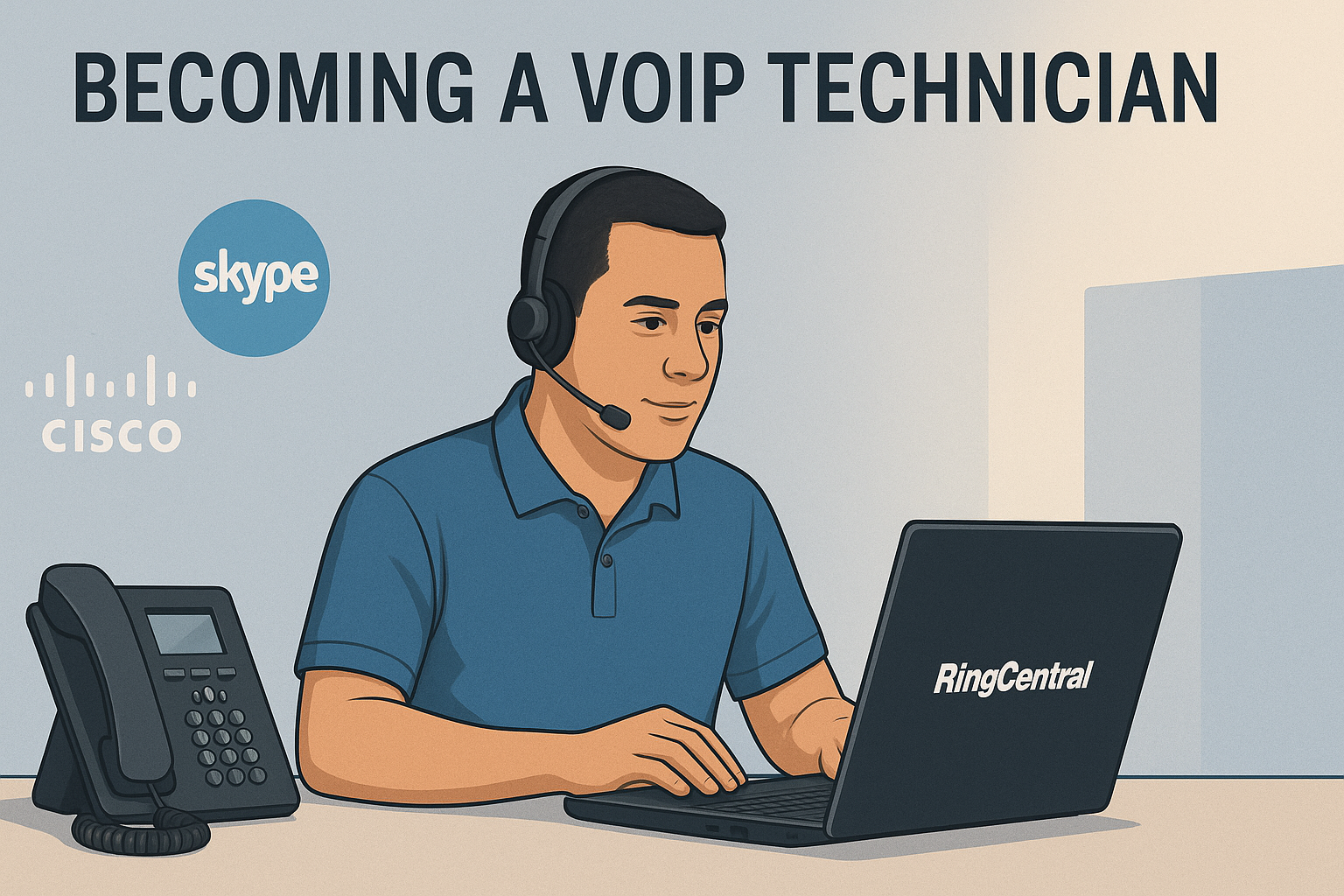
VoIP Technician: Fundamentals and Career Path Guide
Becoming a VoIP Technician: From Fundamentals to Career Success
Introduction
Voice over IP (VoIP) technology enables voice communications to travel over data networks (the internet) instead of traditional phone lines (Source: nextiva.com). This innovation has rapidly become the standard in modern business communications due to its cost savings and flexibility. Companies worldwide are replacing legacy phone systems with VoIP to benefit from features like global connectivity and integration with other services (Source: anistar.com). As a result, skilled VoIP technicians are in high demand to implement and maintain these systems. This report provides a comprehensive roadmap for becoming a VoIP technician from the ground up – covering essential technical knowledge, required tools, training and certification paths, typical job roles and responsibilities, and career outlook in the broader field of unified communications.
Foundational Knowledge in Networking and VoIP
Networking Fundamentals: A strong foundation in computer networking is critical for VoIP professionals. VoIP runs on IP networks, so one must understand how data travels across networks (OSI model, TCP/IP) and how to configure network devices. Key concepts include IP addressing and subnets, routing and switching, VLANs, DHCP, DNS, and Network Address Translation (NAT). Familiarity with firewalls and VPNs is also important, since VoIP traffic often must traverse secure network boundaries (Source: linkedin.com). For example, VoIP technicians should know how NAT and firewalls can affect call signaling and audio paths – misconfigurations can lead to one-way audio or blocked calls due to ports being closed or untranslated. General network quality of service (QoS) is another vital topic: QoS techniques prioritize voice packets on networks to reduce latency, jitter, and packet loss, ensuring clear calls even when bandwidth is limited (Source: cloudtalk.io). In summary, a VoIP technician needs to be a competent network technician, comfortable with both local area network (LAN) and wide area network (WAN) concepts as well as basic cybersecurity measures.
Telecommunications Basics: In addition to IP networking, understanding traditional telephony concepts gives important context. VoIP essentially converts voice into digital data packets, unlike the analog signals of the old public switched telephone network (PSTN) (Source: cisa.gov). Knowledge of how analog voice is digitized (via codecs) and how calls were handled in legacy PBX (Private Branch Exchange) systems can be helpful. Modern VoIP deployments often interconnect with the PSTN via gateways or SIP trunks, so knowing how phone numbers, dialing plans, and analog lines work will help a new VoIP technician bridge old and new systems. VoIP is fundamentally a convergence of telephony and IT networking; understanding both domains is what sets VoIP specialists apart.
VoIP Protocols and Standards: A VoIP technician must master the core protocols that make internet telephony possible. Chief among these is ** Session Initiation Protocol (SIP)**, which is the dominant signaling protocol used to set up, manage, and terminate VoIP calls. SIP handles the call setup (inviting participants, negotiating media capabilities) and tear-down, much like how HTTP handles web sessions (Source: ciscopress.com)(Source: ciscopress.com). Alongside SIP is the Real-Time Transport Protocol (RTP), which carries the actual voice (and video) media streams once a call is established. Understanding RTP is crucial for diagnosing audio quality issues, since RTP packets contain the voice data that must arrive in order and on time. Another protocol still encountered in some environments is H.323, an older ITU standard for VoIP calls that was more common in the early days of VoIP; it’s less prevalent now but a technician should be aware of it and how it differs from SIP (Source: linkedin.com). Supporting protocols like Session Description Protocol (SDP) (for negotiating media parameters) and MGCP or MEGACO (in some carrier equipment) may also come up. Additionally, a VoIP tech should know about voice codecs (e.g. G.711, G.729, Opus) which compress audio for transport, and how to choose codecs balancing quality vs. bandwidth. Because voice data is sensitive to delays, QoS mechanisms (such as DSCP packet tagging and traffic shaping) are essential knowledge to ensure call quality (Source: linkedin.com). Finally, encryption standards like SRTP (Secure RTP) and SIP-TLS are increasingly used to secure VoIP calls, so understanding how voice traffic can be encrypted and the impact on troubleshooting (e.g. encrypted calls can’t be decoded in Wireshark without keys) is important (Source: linkedin.com). In short, a beginner should aim to become fluent in the “language” of VoIP protocols and how they operate over networks.
Operating Systems and Platforms: VoIP systems can run on various operating systems and devices, so technicians benefit from being multi-platform. VoIP servers (like IP PBXs) often run on Linux, while clients may be on Windows, macOS, or mobile OSes. Thus, familiarity with administering Linux servers and Windows networking is useful (Source: linkedin.com). Many enterprise VoIP solutions are appliances or software that you’ll deploy on standard OS platforms. For example, knowing your way around Linux is essential if you work with open-source PBX software like Asterisk, and Windows skills might be needed for certain UC (Unified Communications) servers or SIP applications. The more comfortable you are with different operating systems and command-line tools, the easier it will be to configure and troubleshoot VoIP software on those systems.
Essential VoIP Hardware, Software, and Tools
Becoming a VoIP technician not only involves theoretical knowledge but also hands-on familiarity with the key hardware and software components of VoIP systems. Below, we outline the important categories of tools and technology a VoIP technician will work with:
VoIP Hardware (Phones and Infrastructure): In a VoIP environment, traditional telephone handsets are replaced or augmented by IP phones – these are digital desk phones or conference phones that plug into an IP network (Ethernet) instead of a phone jack. Common vendors include Cisco, Avaya, Polycom (now Poly), Yealink, and others. A technician should know how to configure IP phones, which often involves loading them with the correct firmware and pointing them to a call server or provisioning server. Analog Telephone Adapters (ATAs) are another piece of hardware often used; these devices convert analog phone signals to IP packets, allowing old analog phones or fax machines to work with a VoIP system (Source: nextiva.com)(Source: nextiva.com). On the infrastructure side, VoIP relies on standard networking gear – PoE switches (Power over Ethernet) to power IP phones through the network cable, and routers that can implement QoS policies to prioritize voice traffic. VoIP technicians might also work with Session Border Controllers (SBCs), which are specialized network devices or software that secure and manage VoIP traffic at network borders (commonly used when connecting to external SIP trunk services). Additionally, if an organization needs to interface with the traditional PSTN, VoIP gateways are used – these are devices that have ports for analog lines or ISDN trunks on one side and IP on the other, translating between circuit-switched audio and VoIP. Understanding the role of each hardware component and how to physically connect and power them is a baseline skill for a VoIP tech.
PBX Systems and VoIP Servers: The heart of any VoIP deployment is the call management system, often referred to as an IP PBX (Private Branch Exchange) or VoIP server. Several important software platforms exist in this space that a new VoIP technician should become familiar with:
-
Asterisk: Asterisk is a leading open-source framework for building communications systems. It essentially acts as a software PBX. Asterisk can do call routing, voicemail, conferencing, IVR menus, and more – it’s extremely powerful and flexible. Many VoIP systems (including some commercial PBXs) are built on Asterisk under the hood. In fact, Asterisk is often described as an open-source engine that powers various communication systems, from IP PBXs to VoIP gateways (Source: asteriskservice.com). Learning Asterisk gives you insight into how calls are processed and routed, and it allows you to build your own PBX in a lab environment.
-
FreePBX: FreePBX is a popular open-source graphical interface that runs on top of Asterisk to simplify its management. It’s a web-based management platform that lets you configure Asterisk via a user-friendly GUI. FreePBX enables technicians to set up users/extensions, trunks (connections to phone providers), and call rules through forms and menus instead of editing Asterisk’s configuration files manually. As a GUI tool built on Asterisk, FreePBX “simplifies configuration and troubleshooting by providing an easy-to-use web interface”, allowing management of extensions, trunks, and dial plans without deep command-line work (Source: asteriskservice.com). Many newcomers start with a FreePBX distro (which packages Asterisk + FreePBX on a Linux OS) to learn VoIP system administration in a more approachable way.
-
3CX: 3CX is a commercial VoIP PBX system for Windows and Linux that has gained popularity, especially in small-to-medium businesses. 3CX provides a GUI and is known for being relatively easy to set up, with features like softphone clients and WebRTC web conferencing built-in. Importantly for learners, 3CX offers a certification program (the 3CX Academy) which is free and provides training on VoIP and the 3CX system. According to the 3CX Academy, “3CX Certifications will provide you with the tools and knowledge required to understand VoIP technology and the 3CX Phone System better,” enabling one to deploy and support 3CX PBX installations (Source: 3cx.com). Achieving 3CX’s Basic and Advanced certifications can be a good way to demonstrate skills on a recognized platform.
-
Other VoIP Platforms: Depending on the job environment, there are other systems a VoIP technician might encounter. For example, Cisco Unified Communications Manager (CUCM) is Cisco’s enterprise call control platform (often requires Cisco certification to manage). Avaya IP Office is another PBX widely used in businesses. Open-source alternatives to Asterisk include FreeSWITCH, and there are SIP proxy servers like Kamailio or OpenSIPS used in large-scale implementations. While you don’t need to know all of these as a beginner, being aware of them and the general landscape of VoIP systems is useful. Many core concepts carry over between PBX platforms (for instance, the idea of extensions, dial plans, trunks, etc., is universal).
Softphones and Client Applications: A softphone is a software program that emulates a telephone on a computer or mobile device, allowing you to make VoIP calls without dedicated hardware. In practice, softphones are used for testing and also by end-users (for example, a call center agent using a PC with a headset instead of a desk phone). A classic definition: “A softphone is a software program for making telephone calls over the Internet using a general-purpose computer, tablet or smartphone, rather than using dedicated hardware.” (Source: wiki.voip.ms). Softphones often present a dialing interface on screen and use the PC’s audio input/output or a USB headset. Popular softphones include Zoiper, Bria (CounterPath X-Lite), Linphone, and many others (Source: 3cx.com)(Source: voip-info.org). As a VoIP technician, you will use softphones in your lab to simulate users and test call scenarios. It’s wise to try a few different softphone apps to see how to configure SIP accounts on each, as this gives insight into how VoIP accounts are registered and calls are initiated. Additionally, in troubleshooting scenarios, you might use a softphone on a laptop to isolate whether a call issue is due to a user’s device or the network/PBX (for instance, if an IP phone isn’t working but a softphone with the same account on the same network works, you can deduce the problem is with the phone device or its config).
Network Monitoring and Troubleshooting Tools: One of the most important skill areas for a VoIP technician is troubleshooting call issues. To do this effectively, you will rely on various tools:
-
Wireshark: This is a must-know tool – a free and open-source packet analyzer that lets you capture and inspect network traffic. For VoIP work, Wireshark can capture SIP signaling packets and RTP media streams. It even has VoIP-specific features: for example, it can reconstruct audio from RTP streams or show SIP call flows in a ladder diagram. Experience using packet capture tools like Wireshark (or tcpdump for command-line captures) is often explicitly required for VoIP roles (Source: ziprecruiter.com). With Wireshark, a technician can diagnose issues such as one-way audio or call drops by seeing if RTP packets are flowing and whether anything is being blocked or delayed. Example: if a user complains of choppy audio, a Wireshark capture might reveal high packet loss or jitter on the RTP stream, indicating a network issue that needs fixing (like congestion or a QoS problem) (Source: asteriskservice.com). Similarly, analyzing SIP messages in Wireshark can show if a call failed due to a SIP error (like a 404 Not Found or a 408 Request Timeout), which guides the troubleshooting.
-
Protocol Analyzers and SIP Tracers: In addition to Wireshark, there are specialized tools like SIPp (a traffic generator for SIP useful for testing), or sngrep, which is a console tool that captures and nicely displays SIP dialogues. These can help you visualize call flows and identify where a call might be failing in the signaling process. Many VoIP servers also have built-in debugging tools (for instance, Asterisk has a console where you can enable SIP debugging to watch the SIP messages live). Learning how to use these platform-specific debuggers is equally important.
-
Network Tools: Basic network troubleshooting tools are also part of the arsenal. Ping and Traceroute can help verify IP connectivity and path to a VoIP device.
pingto measure latency (high latency can cause VoIP quality issues) andtracert(ormtron Linux) to see if any hops are causing delay. Bandwidth and QoS analyzers might be used in larger networks – e.g., tools like SolarWinds or PRTG to monitor network performance, or router CLI commands to check if QoS queues for voice are dropping packets. -
Logging and Call Detail Records (CDRs): A VoIP tech should also know how to use the logging and records from the VoIP systems themselves. PBX systems will have call logs and error logs – these often pinpoint issues like authentication failures for SIP trunks or registration problems. Call Detail Records provide information on every call (timestamps, durations, source/destination), which can be useful for both troubleshooting and usage reporting. Being able to interpret these and cross-reference with user reports is a key part of the job.
By becoming proficient with the above hardware and tools, a new VoIP technician can effectively set up a small VoIP network and troubleshoot common problems, which is the best way to cement one’s understanding of the concepts.
Education and Training Pathways
Formal Education Options
While there’s no single “VoIP degree,” a formal education in a related field can provide a strong starting point. Many companies prefer their VoIP technicians to have at least some college education because of the complex and technical nature of the work. In fact, “most companies require their VoIP technician to have a bachelor’s degree with an emphasis on computer science,” such as in network engineering, computer engineering, or telecommunications (Source: anistar.com). A bachelor’s program in any of these areas builds a broad understanding of computer networks, systems, and often includes relevant topics like data communications and maybe even IP telephony as an elective. For example, a degree program might cover networking protocols, Linux system administration, and digital communications fundamentals – all directly applicable to VoIP.
However, a full four-year degree is not the only path. There are also shorter specialized programs. An example is certificate programs offered by some colleges: NHTI’s Information Technology – VoIP certificate is a focused curriculum that “trains you in the configuration, delivery, and maintenance of VoIP services” and prepares students for entry-level VoIP technician roles (Source: catalog.nhti.edu)(Source: catalog.nhti.edu). Such programs typically last a year or less and concentrate specifically on voice networking. They can be a great way to get hands-on with VoIP concepts in an academic setting, especially if one already has a general IT background and wants to specialize.
In summary, while it’s possible to enter the VoIP field without a college degree, having one in IT or telecom can provide a valuable foundation and make you more competitive. Courses in data networking, network security, and telecommunications basics during your studies will directly benefit your VoIP career.
Professional Certifications
Industry certifications are a key part of the VoIP career landscape. They validate specific skills and knowledge, and they can often substitute for formal experience when you’re trying to land a job. Here are some of the most relevant certifications for an aspiring VoIP technician:
-
CompTIA Network+: This is an entry-level certification that covers general networking knowledge. It’s not VoIP-specific, but it certifies that you understand networking infrastructure, protocols, and troubleshooting – all of which are prerequisites for working with VoIP. Network+ is vendor-neutral and widely recognized; obtaining it demonstrates you have the baseline skills to build and support networks that VoIP will run over.
-
Cisco Certifications (CCNA & CCNP Collaboration): Cisco is a major player in networking and collaboration technology. Cisco’s certification program used to include CCNA Voice, but that has evolved into the Cisco Collaboration track. Currently, one would start with the general CCNA (Cisco Certified Network Associate), which covers networking fundamentals (including some basics of VoIP and QoS), and then pursue CCNP Collaboration for more specialized knowledge in Cisco’s VoIP/Unified Communications products. The CCNP Collaboration path typically involves exams on call control, Cisco CUCM, Unity voicemail, etc. Achieving these demonstrates deep knowledge of enterprise voice networks. According to one career guide, popular certifications for VoIP roles include “Cisco CCNA Collaboration, CCNP Collaboration, or Avaya ACIS and ACSS” (Avaya’s certification for their communication systems) (Source: 4cornerresources.com). These certifications are more advanced and usually pursued after gaining some experience, but they can significantly boost your qualifications for higher-level jobs.
-
3CX Certified Engineer: As mentioned earlier, 3CX provides its own certification program. There are two levels – Basic and Advanced. These are free to take and are focused on the 3CX IP PBX system specifically, including general VoIP knowledge. For someone working in an environment that uses 3CX or planning to offer 3CX installation services, these certs are very useful. They demonstrate practical ability to deploy and manage 3CX systems (Source: 3cx.com).
-
The SIP School (SSCA): The SIP School offers a well-known vendor-neutral certification called SIP School Certified Associate (SSCA). This program focuses purely on SIP and VoIP fundamentals. It involves comprehensive online training in SIP call flows, messaging, and troubleshooting, followed by an exam. The SSCA is considered “the top vendor-neutral certification for networking professionals” looking to validate their SIP expertise (Source: fieldengineer.com). Earning the SSCA proves to employers that you deeply understand the protocol underlying most VoIP installations, which can be a differentiator especially if you don’t have a lot of job experience yet. Many IT managers value certifications like this; in fact, industry surveys (via CompTIA) suggest that a majority of IT directors consider certifications a medium to high priority when hiring (Source: fieldengineer.com).
-
Vendor-Specific PBX Certifications: If you know you will be working with a particular vendor’s equipment, their certifications can be very worthwhile. For example, Avaya has certifications like ACIS (Avaya Certified Implementation Specialist) and ACSS (Avaya Certified Support Specialist) for their Aura and IP Office systems. Mitel, Microsoft (Teams Voice Engineer certification, which ties into Microsoft 365), Ribbon (Sonus) SBCs, and others all have training programs. These tend to be pursued when your job role is aligned with that vendor’s technology. As a beginner, you might not dive into these immediately, but being aware of them is good for long-term planning. Notably, Microsoft’s Teams Voice Engineer certification (part of Microsoft 365 Certified: Teams Voice Engineer Expert) reflects the growing importance of cloud-based unified communication platforms – it certifies skills in integrating voice with Microsoft Teams, which is increasingly relevant in enterprise environments.
In planning your certification journey, a reasonable path is: start with a foundational cert like Network+, then achieve a mid-level networking or voice cert like CCNA, and finally consider a specialized voice cert (SSCA or a vendor-specific one) to sharpen your VoIP credentials. Each certification you earn will both expand your knowledge and make your resume more attractive.
Self-Learning Resources (MOOCs, Labs, and Communities)
Beyond formal courses and certificates, much of your success in becoming a VoIP technician will come from self-guided learning and hands-on practice. Fortunately, there are abundant resources available for motivated learners:
-
Massive Open Online Courses (MOOCs): Many online learning platforms offer courses relevant to VoIP and networking. Websites like Coursera, edX, and Class Central list courses such as Introduction to VoIP or broader Telecommunications and Network Protocols classes. In fact, Class Central currently lists dozens of VoIP-related online courses, including offerings from top universities (e.g., Yonsei University) and industry experts (Source: classcentral.com). These courses can provide structured learning in areas like the basics of IP telephony, understanding SIP in depth, or implementing network QoS. Some are free, while others might require a fee for certification. For example, there might be a Coursera specialization on Emerging Network Technologies that covers VoIP, or a dedicated VoIP course on Udemy that teaches you how to set up a PBX from scratch. Using MOOCs allows you to learn at your own pace and often includes video lectures, readings, and sometimes lab assignments.
-
Home Labs and Practical Projects: Setting up your own VoIP lab is one of the best ways to learn. This could be as simple as using two softphones on your PC and a free hosted SIP service to see how calls work, or as involved as installing a full Asterisk/FreePBX server on a spare computer (or virtual machine) and connecting a couple of IP phones. In a lab, you can practice configuring extensions, setting up a voicemail, and making internal and external calls. You can deliberately break things (change a setting to the wrong value) and then troubleshoot the issue. Consider using tools like Wireshark in your lab to capture call traffic and then analyze it – this builds skill in reading SIP/RTP and correlating it with what users experience. Some enthusiasts even use Raspberry Pi devices to run Asterisk or FreePBX at home due to their low cost and small size. There are also network simulators/emulators (like GNS3 or Cisco Packet Tracer) that, while primarily for routing/switching, can incorporate voice network scenarios to practice QoS settings, etc. A practical project could be: set up a small office scenario with a PBX and 3-4 phones (softphones), implement a dial plan, and ensure that you can call between them and perhaps out to a service like EchoTest or a demo ITSP (Internet Telephony Service Provider).
-
Online Forums and Communities: The VoIP community is very active and can be an invaluable source of help and knowledge. Participating in forums like the VoIP subreddit (r/VOIP on Reddit), the VoIP-Info wiki, Spiceworks Community (which has forums for IT pros including those focusing on VoIP), and vendor-specific forums (for example, the FreePBX Community Forum, or Cisco’s support forums for Collaboration) will expose you to real-world issues and solutions. Often, beginners’ questions have been asked and answered before – searching these forums can yield answers to problems you encounter in your labs or early deployments. Engaging with communities also helps you network with professionals. You might even contribute by asking thoughtful questions or sharing something you figured out. This networking can lead to mentorship or even job opportunities. In general, staying connected with peers is so important that career advisors explicitly recommend it: “Go to workshops, join forums, and connect with others in the field” to accelerate your learning and uncover opportunities (Source: 4cornerresources.com). In the VoIP world, continuous learning is needed because technologies evolve (e.g., new SIP standards, new codec releases, etc.), and online communities are often the first place where new issues (and fixes) are discussed.
-
Vendor Documentation and Whitepapers: Don’t overlook the value of official documentation. Reading through an Asterisk Handbook, a Cisco SRND (Solution Reference Network Design) for IP Telephony, or a whitepaper on VoIP security from an organization like the Internet Engineering Task Force (IETF) can deepen your theoretical understanding. Many vendors and organizations provide free PDFs and guides. For example, the IETF RFC 3261 (which defines SIP) is publicly available – while dense, even skimming it can clarify how SIP transactions are structured. Cisco Press books on VoIP (like CCNA Collaboration guides) not only prep you for certs but also serve as excellent resources to learn best practices in voice network design and troubleshooting. As a professional, you’ll find yourself referring back to documentation regularly, so getting comfortable with reading and interpreting technical documents is itself a skill to cultivate.
By leveraging these self-learning strategies alongside formal training, you can build a robust skill set. Many successful VoIP engineers are self-taught in large part – they tinker with tech out of passion and curiosity. So, take initiative: set learning goals, perhaps create a schedule (like dedicating a few hours each week to VoIP study or lab work), and immerse yourself in the technology. The combination of theoretical learning and practical application will prepare you for real-world VoIP environments.
Typical Responsibilities of a VoIP Technician
VoIP technicians are responsible for keeping an organization’s internet-based phone systems running smoothly. In practice, this role involves a mix of system administration, network management, and user support tasks specific to voice services. A VoIP technician’s day-to-day duties may include:
-
System Installation and Configuration: Setting up VoIP hardware and software is a core duty. This can involve installing IP PBX software on a server, configuring the PBX settings, and connecting phones. For example, a technician might rack-mount a VoIP gateway, plug in IP phones to the network, and then configure each phone’s provisioning so it knows how to reach the PBX. They also set up user accounts (extensions) on the PBX, configure voicemail boxes, call routing rules, ring groups, IVRs, etc. According to one summary, VoIP techs handle “setting up and configuring VoIP hardware and software, ensuring network compatibility, and optimizing system performance.” (Source: linkedin.com) They essentially bring the VoIP system to life and tailor it to the organization’s needs.
-
Network Integration and Optimization: VoIP doesn’t exist in a vacuum – it rides on the data network. A VoIP technician must ensure the VoIP system is properly integrated into the existing network infrastructure. This means configuring VLANs or network segments for voice (commonly a separate Voice VLAN), setting quality-of-service (QoS) settings on switches and routers to prioritize voice traffic, and making sure that firewalls or NAT devices have the correct ports open for SIP/RTP or that SIP ALG (Application Layer Gateway) is configured appropriately (or disabled, as it sometimes causes issues). They may work closely with network engineers to “ensure network compatibility” of the VoIP system (Source: linkedin.com). If voice traffic needs to traverse site-to-site VPNs or connect to cloud telephony providers, the VoIP tech helps plan and test those connections. Ongoing optimization might involve monitoring call quality metrics and adjusting QoS or bandwidth allocation as needed.
-
Monitoring and Maintenance: A VoIP technician continuously monitors the health of the voice network. This includes checking system logs and alerts from the PBX (e.g., seeing if any trunks went down overnight), monitoring call quality reports, and ensuring backups of configurations are taken. Routine maintenance tasks include applying software updates or patches to PBX systems, updating firmware on IP phones or gateways, and reviewing usage to plan for capacity needs. They might also track license usage if the system has limits on numbers of users or calls. Part of maintenance is preventative – for instance, noticing an increase in jitter on calls and proactively investigating the network before users complain. Technicians often use tools (or the PBX’s built-in monitoring) to keep an eye on MOS (Mean Opinion Score) or other quality indicators.
-
Troubleshooting VoIP Issues: Perhaps the most critical responsibility is troubleshooting when something goes wrong. Users might report problems like “I can’t make external calls” or “the audio is choppy” or “my phone won’t register.” The VoIP technician is the front-line investigator for these issues. Common scenarios they handle include: call setup failures (which could be due to a misconfigured SIP trunk or a registration issue with the ITSP), one-way or no audio issues (often caused by NAT or firewall misconfigurations or codec mismatches), and poor call quality (caused by network congestion, high latency, or jitter). They systematically isolate the cause – checking if the issue affects all users or just some, if it’s internal calls vs external, etc., then diving into logs or packet traces as needed. They use tools like Wireshark or the PBX’s call trace utilities to pinpoint problems (for example, discovering that one-way audio was due to RTP packets not getting from one subnet to another because of a routing issue). They also know to verify fundamentals: network issues, NAT settings, and codec compatibility are frequent culprits for one-way audio or call drops (Source: asteriskservice.com)(Source: asteriskservice.com). In many cases, the VoIP technician can resolve issues by adjusting configurations – e.g., opening a firewall port, increasing a jitter buffer, updating an SIP credential – but if an issue extends beyond their control (say, a carrier outage), they also coordinate escalation to providers or higher-level engineers.
-
User Support and Training: Although it’s a technical role, VoIP technicians often interface with the end-users of the phone system. They might handle user requests like setting up a new phone for a new employee, resetting a voicemail PIN, or explaining to someone how to use a softphone or a conferencing feature. Part of the job can involve creating documentation or guides for users (for example, a quick start guide on how to transfer calls or how to use the mobile VoIP app). They may also train non-technical staff on using new communication tools. Good communication and support skills are important; a VoIP tech often translates technical issues into user-friendly terms. For instance, if an executive is experiencing dropped calls, the VoIP technician would reassure them they’re investigating the “network issue causing instability” and then report back in plain language on the fix. This user-facing aspect ensures that the technology actually meets the organization’s communication needs day-to-day.
-
Security and Reliability Management: With voice now being an application on the data network, VoIP technicians also have to be mindful of security and uptime. They may be responsible for implementing security measures like SRTP encryption for calls, TLS for SIP signaling, and strong authentication on SIP trunks to prevent toll fraud (unauthorized use of phone lines). They also monitor for suspicious call patterns (like a hacked phone making many international calls) and ensure the voice network is protected from known threats (e.g., SIP-based denial of service attacks). On the reliability front, they might configure failover routes for calls (so if one SIP trunk goes down, calls can be re-routed via a backup), and ensure that there’s redundancy in critical components (like having a secondary PBX server in hot standby). Larger organizations might have dedicated voice engineers for designing this, but a technician often implements and maintains these setups. They also participate in on-call rotations for after-hours support if voice systems are considered mission-critical (many techs have to respond 24/7 to outages, since phone service is vital to business operations) (Source: ziprecruiter.com)(Source: ziprecruiter.com).
Overall, a VoIP technician’s responsibilities blend proactive work – setting up systems correctly and optimizing them – with reactive work – swiftly diagnosing and fixing issues that arise. They serve as the bridge between the telephony needs of a business and the IT network infrastructure, ensuring that voice services are as reliable and high-quality as traditional phones, while delivering the flexibility of modern IP communications.
Training Path from Beginner to VoIP Technician
There are many routes into a VoIP career, but here we’ll outline a sample step-by-step training path for an absolute beginner aiming to become a junior VoIP deployment technician. This path combines education, certification, and hands-on milestones:
-
Build Core Networking Knowledge: Start with learning the fundamentals of networking, since VoIP runs on networks. If possible, take an introductory course on computer networks or pursue the CompTIA Network+ certification. This will cover IP addressing, routing & switching basics, ports and protocols, and network troubleshooting. Having this foundation is crucial – as one guide puts it, you need to “get a good grip on how computer networks and digital signals work” before diving into VoIP (Source: 4cornerresources.com). You can acquire this knowledge via a college course or self-study with online material and labs (using tools like Packet Tracer or real networking gear). Aim to understand how data gets from point A to B in a network, and how different network conditions (latency, loss) can affect applications – knowledge directly applicable to voice.
-
Get Familiar with Voice Fundamentals: While or after learning general networking, start exploring the basics of VoIP and telephony. Learn what analog vs digital voice means, how voice is encoded (codec concepts), and the components of a VoIP system. This might involve reading a VoIP 101 textbook or taking a specific VoIP intro course (for example, a MOOC that introduces VoIP, or a vendor’s entry-level training). A significant part of this step is learning about SIP and RTP – understand the call flow of a SIP call (invite, ringing, OK, etc., and how RTP streams are set up). The SIP School’s foundational material or an online course can be very helpful here. By the end of this stage, terms like “registering a phone,” “SIP proxy,” “media vs signaling” should be familiar to you. You could complement this with some telecom history – knowing the basics of how legacy PBXs and the PSTN work will give context, though focus more on the IP side.
-
Hands-On Lab Practice: Now it’s time to get practical. Set up a small VoIP lab environment to apply what you’ve learned. For instance, install Asterisk or a free PBX distro on a spare machine or VM. Configure a couple of extensions and use two softphones (or an IP phone and a softphone) to make calls between them. Experiment with features: set up voicemail on the PBX, try an auto-attendant, see how to forward calls. Intentionally break something – e.g., use incompatible codecs – and observe the behavior. This is also the stage to familiarize yourself with tools: run Wireshark during a test call to capture the packets and identify the SIP messages and RTP stream. Try adjusting network conditions (some tools can simulate packet loss or delay) and see how it impacts call quality, to learn to recognize symptoms. Essentially, “play around with different hardware and software that make internet calls possible”, as this will solidify your understanding of VoIP operations (Source: 4cornerresources.com). You might also join an online VoIP community challenge or lab (some communities share practice scenarios). Document what you do in your lab; keeping notes will help you later remember configurations and commands.
-
Pursue Key Certifications: Once you have some hands-on confidence, earning certifications can both guide your learning further and validate your skills. As a next step, consider studying for a vendor-neutral VoIP certification or a vendor-specific one aligned with your interests. For example, you might go for the SIP School SSCA to prove your SIP protocol expertise, or aim for Cisco’s CCNA (which now encompasses some basics of voice and is a respected certification in any networking role). If you’re leaning towards a certain environment (say your target job uses Cisco or 3CX), pursue the relevant certs in that area (like 3CX Certified or eventually CCNP Collaboration for Cisco). Certifications not only give you credibility but also ensure you cover a broad syllabus of topics. One recommended path is to first get a general networking cert (if you haven’t from step 1), then a VoIP-focused cert. According to industry advice, earning “recognized certifications in VoIP and related technologies” – e.g., from Cisco or Avaya – demonstrates your expertise and can be crucial for career entry (Source: 4cornerresources.com). Prepare via official study guides, labs, and practice exams. When you pass a certification, be sure to add it to your resume and online profiles.
-
Gain Real-World Experience (Entry-Level Role): With training and certifications in hand, seek out an opportunity to apply your skills in a real environment. This could be an internship, an entry-level IT support job at a company that uses VoIP, or a junior role at a telecom service provider or VoIP vendor. In some cases, you might start in a general IT helpdesk or networking role and then volunteer or ask to assist with the VoIP system when possible. Early in your career, any experience is valuable – even shadowing a senior VoIP engineer or helping with small tasks like deploying a couple of phones. This on-the-job experience will teach you nuances that labs can’t, like dealing with users, documenting change management, and working under time pressure to fix outages. It also helps you accumulate examples you can discuss in job interviews (e.g., “I helped troubleshoot call drop issues for a 50-user office by analyzing router QoS settings.”). As you gain experience, keep learning and fill any knowledge gaps you encounter. Many VoIP technicians start at Tier 1 support roles in a provider or as a junior voice network admin in an enterprise, and from there, within 1-2 years, move up to more independent roles.
Following these steps, an enthusiastic beginner can progress to a junior VoIP technician position typically within 12-18 months, though the timeline varies. Some might move faster if they are in a rich learning environment or slower if doing it part-time. The key is the combination of theory, practice, and official credentials. By the end of this journey, you will have demonstrated not just knowledge, but the practical ability to configure and support VoIP systems – which is exactly what employers will be looking for at the junior level.
(It’s worth noting that individual paths differ. Some might come from a telephony background and have to learn IP networking, whereas others are network admins learning voice as a new skill. Tailor the above steps to your situation. But the general progression – learn networking, learn VoIP, practice hands-on, certify, and get experience – remains a solid approach.)
Career Outlook and Development in VoIP & Unified Communications
The field of VoIP and unified communications is dynamic and growing, offering promising career prospects for those with the right skill set. Let’s explore the job demand, salary expectations, and long-term development opportunities for VoIP professionals.
Job Demand and Market Trends: The shift from traditional telephony to VoIP and cloud-based communications is well underway across businesses and institutions. This shift is creating strong demand for professionals skilled in VoIP implementation and support. In particular, there is a “growing demand for cloud-based VoIP” solutions (Source: 4cornerresources.com) as organizations move their phone systems to hosted providers or unified communication platforms (like Zoom, Microsoft Teams, Cisco Webex, etc.). VoIP engineers and technicians who understand not only on-premises systems but also cloud telephony and SIP trunking are highly sought after. Moreover, businesses are increasingly integrating VoIP with other communication tools – such as tying voice calls into CRM software, or using voice as one mode in a unified messaging system that also includes video conferencing and chat. This convergence trend “demands VoIP engineers who are also familiar with a broader range of communication platforms” beyond just voice (Source: 4cornerresources.com). In other words, the role is expanding into Unified Communications (UC) engineering, where voice, video, and messaging all intersect.
Emerging technologies are also influencing VoIP careers. The rollout of 5G networks is expected to enhance mobile VoIP capabilities with higher speeds and lower latency, potentially leading to new VoIP applications and services. This presents new challenges and opportunities – technicians will need to adapt VoIP systems to take advantage of 5G’s benefits and possibly troubleshoot new issues that come with it (Source: 4cornerresources.com). Additionally, security is a growing concern: VoIP systems can be targets of hacking or fraud (like toll fraud, eavesdropping, or DDoS attacks on SIP servers). There is an increased focus on securing VoIP communications, meaning those who have skills in VoIP security (secure protocols, session border controllers, etc.) are especially valued (Source: 4cornerresources.com). All these factors indicate that VoIP is a vibrant field with evolving requirements – continuous learning is essential to remain in demand.
In terms of general job outlook numbers: VoIP roles can fall under broader occupational categories. For instance, the U.S. Bureau of Labor Statistics (BLS) counts many VoIP engineers/techs under “Network and Computer Systems Administrators.” Jobs in this category are projected to grow about 10% through 2031, which is a healthy rate on par with or slightly above average (Source: 4cornerresources.com). This growth reflects the ongoing need for IT professionals to manage increasingly complex networks – and VoIP is part of that complexity in most organizations.
Salary Expectations: Salaries in VoIP/UC careers can vary widely based on experience, location, and responsibility level. Entry-level VoIP technicians (those just starting out or in junior roles) can expect modest salaries comparable to other entry-level IT positions, whereas experienced VoIP engineers or those with specialized skills can command high salaries.
For a point of reference, one industry survey found that the national average salary for a VoIP Engineer is about $98,865 per year in the U.S. (Source: 4cornerresources.com). This figure typically corresponds to someone with a few years of experience (not an absolute beginner). A Voice Network Technician position, which is often a mid-level role, was reported with an average around $99k as well (Source: fieldengineer.com). However, junior VoIP technicians will usually earn less as they are starting out – often in the range of roughly $50,000 to $60,000 per year in the United States for the first couple of years (this can be lower or higher depending on cost of living in the area). For example, job postings and salary aggregators show many VoIP support tech roles in the $20–$30 per hour range (approximately $45k–$65k annually). Keep in mind that salaries also depend on the industry; telecom and tech companies might pay more than small IT service firms or universities for instance.
Several factors influence these pay levels. Experience is a big one – someone who can show proficiency in multiple VoIP platforms and protocols will earn more than a beginner (Source: 4cornerresources.com). Industry matters: a VoIP engineer in a financial firm or large tech company may earn more than one in a smaller enterprise (Source: 4cornerresources.com). Geographic location is significant as well – major tech hubs or cities with high cost of living (like San Francisco, New York, London) tend to offer higher salaries to compensate (Source: 4cornerresources.com). Certifications and education can also give a boost: candidates with a relevant degree or with respected certs (Cisco, etc.) may negotiate higher pay (Source: 4cornerresources.com). Lastly, the scope of the role (whether it’s maintaining a small office PBX versus architecting a global voice network) will reflect in the compensation.
Overall, while you might start in the, say, $45-60k range as a junior technician in the US, there is potential to grow into a six-figure salary as you advance to senior engineer or consultant roles. Contracting or freelance work is also common in this field (for instance, installing VoIP systems as a contractor), which can have variable pay but sometimes at a higher hourly rate.
Career Progression and Roles: Starting out as a VoIP technician is often just the first step. There is a well-trodden path for advancement in the voice/networking field. Early in your career, you might have titles like VoIP Technician, VoIP Support Engineer, or Voice Administrator. With a few years of experience and further skills, one can move up to roles such as VoIP Engineer, Unified Communications Engineer, or Voice Network Engineer. In these roles, you’d take on more complex projects – e.g., designing a multi-site VoIP deployment, integrating voice with other collaboration tools, or leading a migration from one platform to another. Engineers often engage in architecture and design, not just maintenance.
With substantial experience, one can aim for Senior VoIP Engineer or VoIP Architect positions, which may involve leading a team of technicians, setting strategy for communications technology, and working closely with other IT architects to ensure the voice systems meet business needs. Some professionals broaden their scope to become Network Architects or Solutions Architects focusing on all network services including voice (Source: 4cornerresources.com). Others might go into vendor-specific expert roles (like a Cisco Collaboration Specialist working for a Cisco partner, designing solutions for clients).
Because VoIP is a part of the larger Unified Communications (UC) domain, many career paths expand in that direction. UC includes not only telephony, but also video conferencing, messaging (chat), presence, and sometimes even contact center technology. A VoIP technician can evolve into a UC engineer who manages systems like Microsoft Teams, Zoom Phone, or Cisco Webex Calling – essentially handling the full suite of communication modes. This demands learning new skills (video codecs, meeting servers, etc.), but the foundational voice knowledge is a strong asset. The job titles may shift accordingly to Unified Communications Engineer, Collaboration Engineer, or UC Consultant.
Eventually, some VoIP professionals move into management. With enough experience, you might become a Telecommunications Manager or IT Infrastructure Manager, overseeing not just VoIP but all communication services and the teams that support them. At the highest levels, one could even progress to roles like Director of IT or CTO (Chief Technology Officer), especially in companies where communication technology is critical (Source: 4cornerresources.com). Those roles require not just technical expertise but also leadership and strategic planning abilities.
It’s also worth mentioning the opportunity to specialize. Within VoIP/UC, you could specialize in sub-areas like VoIP Security (becoming an expert in securing voice networks), Contact Center technology (like working with Cisco CCX or Genesys systems for call centers), or VoIP project management (leading deployment projects). There are also roles on the service provider side – for example, working for a VoIP service provider or telecom carrier as a VoIP Operations Engineer or NOC (Network Operations Center) Technician, which involves monitoring large voice networks and quickly addressing issues to maintain 24/7 uptime (Source: fieldengineer.com)(Source: fieldengineer.com).
The career prospects remain robust as virtually all organizations need voice communication and are trending towards VoIP or cloud UC solutions. As older telecom technicians retire and as IP-based systems proliferate, new professionals with VoIP skills will find plenty of opportunities. To capitalize on this, keep your skills current. Voice technology in 2025 and beyond might be quite different – think AI-driven voice assistants, integrated communications platforms, etc. Embrace lifelong learning (new certifications, attending industry conferences, following telecom news). Being adaptable and knowledgeable will ensure you continue climbing the career ladder in VoIP and unified communications.
Conclusion
Transitioning into a VoIP technician role is an achievable goal with the right mix of knowledge acquisition, practical experience, and credentialing. Starting from ground zero, you build up networking fundamentals, then layer on VoIP-specific protocols and systems knowledge. Along the way, mastering tools like Asterisk and Wireshark and earning certifications accelerates your journey from novice to professional. In the field, VoIP technicians play a crucial part in enabling modern organizations to communicate effectively, taking on responsibilities that range from system setup and user support to tackling complex troubleshooting scenarios. It’s a role that sits at the intersection of networking and telephony, requiring both technical acumen and problem-solving savvy.
The effort spent learning is well rewarded – the VoIP and unified communications sector offers strong career prospects, competitive salaries, and a ladder of advancement into more senior engineering or leadership positions. As companies continue to embrace internet-based communications and as technologies like cloud services, 5G, and unified messaging evolve, VoIP specialists will remain in high demand to lead these initiatives (Source: 4cornerresources.com)(Source: 4cornerresources.com). By following a structured training path and staying engaged with the professional community, an aspiring VoIP technician can confidently go from 0 to 1 – and beyond – building a successful career in this dynamic field.
Sources:
-
DeSantis, M. Understanding Voice over Internet Protocol (VoIP) – US-CERT (CISA) (Source: cisa.gov)
-
Nextiva Blog. “VoIP Basics: The Beginner’s Guide to Mastering Voice over IP.” (Source: nextiva.com)(Source: nextiva.com)
-
LinkedIn Career Advice. “What does a VoIP Technician do?” (Duties & Skills) (Source: linkedin.com)(Source: linkedin.com)
-
AsteriskService Blog. “Asterisk Troubleshooting: A Complete Guide.” (Common VoIP issues) (Source: asteriskservice.com)(Source: asteriskservice.com)
-
VoIP.ms Wiki. “Softphones.” (Definition of softphone) (Source: wiki.voip.ms)
-
Asterisk Documentation. (Asterisk as open-source PBX framework) (Source: asteriskservice.com); (FreePBX as GUI for Asterisk) (Source: asteriskservice.com)
-
Job Listing – BCM One (VoIP Support Technician). Required Skills/Tools. (Source: ziprecruiter.com)
-
3CX Academy. Certification Program Description. (Source: 3cx.com)
-
FieldEngineer Career Resources. (SSCA Certification Overview) (Source: fieldengineer.com)(Source: fieldengineer.com)
-
4CornerResources Career Guide: “VoIP Engineer.” (Career steps, certifications, salary) (Source: 4cornerresources.com)(Source: 4cornerresources.com) (Source: 4cornerresources.com)(Source: 4cornerresources.com)
-
Anistar Technologies Blog. “How to Become a VoIP Engineer.” (Education requirements) (Source: anistar.com)
-
NHTI Academic Catalog. “Information Technology – VoIP Certificate.” (Source: catalog.nhti.edu)(Source: catalog.nhti.edu)
-
FieldEngineer Role Profile. “Voice NOC Technician – Responsibilities & Salary.” (Source: fieldengineer.com)(Source: fieldengineer.com)
About ClearlyIP
ClearlyIP Inc. — Company Profile (June 2025)
1. Who they are
ClearlyIP is a privately-held unified-communications (UC) vendor headquartered in Appleton, Wisconsin, with additional offices in Canada and a globally distributed workforce. Founded in 2019 by veteran FreePBX/Asterisk contributors, the firm follows a "build-and-buy" growth strategy, combining in-house R&D with targeted acquisitions (e.g., the 2023 purchase of Voneto's EPlatform UCaaS). Its mission is to "design and develop the world's most respected VoIP brand" by delivering secure, modern, cloud-first communications that reduce cost and boost collaboration, while its vision focuses on unlocking the full potential of open-source VoIP for organisations of every size. The leadership team collectively brings more than 300 years of telecom experience.
2. Product portfolio
-
Cloud Solutions – Including Clearly Cloud (flagship UCaaS), SIP Trunking, SendFax.to cloud fax, ClusterPBX OEM, Business Connect managed cloud PBX, and EPlatform multitenant UCaaS. These provide fully hosted voice, video, chat and collaboration with 100+ features, per-seat licensing, geo-redundant PoPs, built-in call-recording and mobile/desktop apps.
-
On-Site Phone Systems – Including CIP PBX appliances (FreePBX pre-installed), ClusterPBX Enterprise, and Business Connect (on-prem variant). These offer local survivability for compliance-sensitive sites; appliances start at 25 extensions and scale into HA clusters.
-
IP Phones & Softphones – Including CIP SIP Desk-phone Series (CIP-25x/27x/28x), fully white-label branding kit, and Clearly Anywhere softphone (iOS, Android, desktop). Features zero-touch provisioning via Cloud Device Manager or FreePBX "Clearly Devices" module; Opus, HD-voice, BLF-rich colour LCDs.
-
VoIP Gateways – Including Analog FXS/FXO models, VoIP Fail-Over Gateway, POTS Replacement (for copper sun-set), and 2-port T1/E1 digital gateway. These bridge legacy endpoints or PSTN circuits to SIP; fail-over models keep 911 active during WAN outages.
-
Emergency Alert Systems – Including CodeX room-status dashboard, Panic Button, and Silent Intercom. This K-12-focused mass-notification suite integrates with CIP PBX or third-party FreePBX for Alyssa's-Law compliance.
-
Hospitality – Including ComXchange PBX plus PMS integrations, hardware & software assurance plans. Replaces aging Mitel/NEC hotel PBXs; supports guest-room phones, 911 localisation, check-in/out APIs.
-
Device & System Management – Including Cloud Device Manager and Update Control (Mirror). Provides multi-vendor auto-provisioning, firmware management, and secure FreePBX mirror updates.
-
XCast Suite – Including Hosted PBX, SIP trunking, carrier/call-centre solutions, SOHO plans, and XCL mobile app. Delivers value-oriented, high-volume VoIP from ClearlyIP's carrier network.
3. Services
- Telecom Consulting & Custom Development – FreePBX/Asterisk architecture reviews, mergers & acquisitions diligence, bespoke application builds and Tier-3 support.
- Regulatory Compliance – E911 planning plus Kari's Law, Ray Baum's Act and Alyssa's Law solutions; automated dispatchable location tagging.
- STIR/SHAKEN Certificate Management – Signing services for Originating Service Providers, helping customers combat robocalling and maintain full attestation.
- Attestation Lookup Tool – Free web utility to identify a telephone number's service-provider code and SHAKEN attestation rating.
- FreePBX® Training – Three-day administrator boot camps (remote or on-site) covering installation, security hardening and troubleshooting.
- Partner & OEM Programs – Wholesale SIP trunk bundles, white-label device programs, and ClusterPBX OEM licensing.
4. Executive management (June 2025)
-
CEO & Co-Founder: Tony Lewis – Former CEO of Schmooze Com (FreePBX sponsor); drives vision, acquisitions and channel network.
-
CFO & Co-Founder: Luke Duquaine – Ex-Sangoma software engineer; oversees finance, international operations and supply-chain.
-
CTO & Co-Founder: Bryan Walters – Long-time Asterisk contributor; leads product security and cloud architecture.
-
Chief Revenue Officer: Preston McNair – 25+ years in channel development at Sangoma & Hargray; owns sales, marketing and partner success.
-
Chief Hospitality Strategist: Doug Schwartz – Former 360 Networks CEO; guides hotel vertical strategy and PMS integrations.
-
Chief Business Development Officer: Bob Webb – 30+ years telco experience (Nsight/Cellcom); cultivates ILEC/CLEC alliances for Clearly Cloud.
-
Chief Product Officer: Corey McFadden – Founder of Voneto; architect of EPlatform UCaaS, now shapes ClearlyIP product roadmap.
-
VP Support Services: Lorne Gaetz (appointed Jul 2024) – Former Sangoma FreePBX lead; builds 24×7 global support organisation.
-
VP Channel Sales: Tracy Liu (appointed Jun 2024) – Channel-program veteran; expands MSP/VAR ecosystem worldwide.
5. Differentiators
- Open-Source DNA: Deep roots in the FreePBX/Asterisk community allow rapid feature releases and robust interoperability.
- White-Label Flexibility: Brandable phones and ClusterPBX OEM let carriers and MSPs present a fully bespoke UCaaS stack.
- End-to-End Stack: From hardware endpoints to cloud, gateways and compliance services, ClearlyIP owns every layer, simplifying procurement and support.
- Education & Safety Focus: Panic Button, CodeX and e911 tool-sets position the firm strongly in K-12 and public-sector markets.
In summary
ClearlyIP delivers a comprehensive, modular UC ecosystem—cloud, on-prem and hybrid—backed by a management team with decades of open-source telephony pedigree. Its blend of carrier-grade infrastructure, white-label flexibility and vertical-specific solutions (hospitality, education, emergency-compliance) makes it a compelling option for ITSPs, MSPs and multi-site enterprises seeking modern, secure and cost-effective communications.
DISCLAIMER
This document is provided for informational purposes only. No representations or warranties are made regarding the accuracy, completeness, or reliability of its contents. Any use of this information is at your own risk. ClearlyIP shall not be liable for any damages arising from the use of this document. This content may include material generated with assistance from artificial intelligence tools, which may contain errors or inaccuracies. Readers should verify critical information independently. All product names, trademarks, and registered trademarks mentioned are property of their respective owners and are used for identification purposes only. Use of these names does not imply endorsement. This document does not constitute professional or legal advice. For specific guidance related to your needs, please consult qualified professionals.